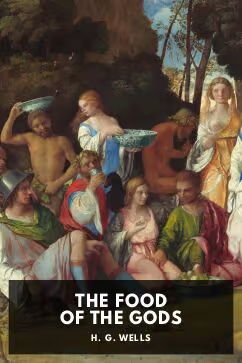This is an alert
🔧
Features Test
Page Properties
| modified | Saturday 18 January 2025 |
|---|
Edited: Saturday 18 January 2025
Headline ¶
Computer science is the study of computation, automation, and information. Computer science spans theoretical disciplines (such as algorithms, theory of computation, information theory, and automation) to practical disciplines (including the design and implementation of hardware and software). Computer science is generally considered an area of academic research and is distinct from computer programming.
Integrations ¶
- Generates RSS feed
- Generates ActivityPub Outbox stream
- Generates Sitemap for search engines
- Disqus comments
- Encrypt files with GPG
Custom theme ¶
To override any xlog template :
- Create a
themedirectory inside your knowledge base directory - Create a file with the same name of the template you need to override with the new template
- Running xlog will load all template files then read
themeto override any previously defined theme
For example, xlog has templates defined inside templates/ one of them is pages.html which display a list of pages. to override it you can:
- Create file
theme/pages.htmlwith the new Go template content.
Banner Image ¶
- If the page starts with an image it’ll be used as a banner
Front matter ¶
- If the page starts with a frontmatter YAML object it’ll be added to the page properties
titleattribute will replace the page title (that is the filename by default)
Styling text ¶
| Style | code | example |
|---|---|---|
| Bold | ** |
Bold |
| Bold | __ |
Bold |
| Italic | * |
Italic |
| Italic | _ |
italic |
| Strikethrough | ~~ |
|
| Subscript | <sub> |
X2 |
| Superscript | <sup> |
X2 |
| Linking | [text](url) |
Emad Elsaid |
| Shorting Long URLs: | https://en.wikipedia.org/wiki/… | |
| Auto linking text if it’s a page name | index, 1/3 Features Test | |
| Emoji | :EMOJICODE: |
🔧 |
| Detect date | DD-MM-YYYY |
1 January 2023 |
| Detect hashtag | # |
Testing |
| Foot note | [^1] |
1 |
| Typography replacement | ' " -- ... << >> |
‘hello’, “hello”, –, …, «, » |
| Inline MathJax with | $ |
\(ax^2 + bx + c = 0\) |
| Inline MathJax with | $$ |
\(ax^2 + bx + c = 0\) |
Date ¶
- Dates are recognized in your markdown without extra syntax. for example
1-January-2023shows as a link 1 January 2023 - Dates become links to a page that lists all pages with this date. For example the date in the previous line links to a page that has a list of all pages mentioning 1st of Jan 2023.
- The navigation bar has a link to “Calendar” which shows all months that include pages with dates.
So you can create a page every day like a diary or agenda, write the date in it and it’ll show up in the calendar.
Also you can use a date as due date for a todo, and you can check the calendar for upcoming due dates.
Blocks ¶
Quote using > ¶
Computer science is the study of computation, automation, and information.
Code using “```” ¶
fmt.Println("hello world")
Code using “```” and language name “```go” ¶
1fmt.Println("Hello World")
MathJax Block with $$ ¶
\[\vec{\nabla} \times \vec{F} = \left( \frac{\partial F_z}{\partial y} - \frac{\partial F_y}{\partial z} \right) \mathbf{i} + \left( \frac{\partial F_x}{\partial z} - \frac{\partial F_z}{\partial x} \right) \mathbf{j} + \left( \frac{\partial F_y}{\partial x} - \frac{\partial F_x}{\partial y} \right) \mathbf{k} \]
Image using : ¶

Auto-convert image URL to an image ¶

Preview URL if in a line ¶
 Why I became a software developer | Emad Elsaid Why I became a software developer
Why I became a software developer | Emad Elsaid Why I became a software developer Custom blocks ¶
- xlog
extensions/blocks/templateshas a set of blocks - file names represent the block name, and the file content is a Go template that will be executed with the block content parsed as YAML
For example extensions/blocks/templates/book.html represents a blocks book
```book title: The food of the gods author: H. G. Wells image: /public/d32ac848ea161f9b384ed2ed81d657e3f150bcd3aa355a75741b95c76b873898.avif ```
Parses the content as YAML and is passed to the book.html file rendering the block to :
Authors:

Developer, Youtuber and casual gamer

Developer, Youtuber and casual gamer

Developer, Youtuber and casual gamer

Developer, Youtuber and casual gamer

Developer, Youtuber and casual gamer

Developer, Youtuber and casual gamer
The previous list each one of them is a block that looks like the following:
```person name: Emad Elsaid image: https://www.emadelsaid.com/public/logo.png website: https://www.emadelsaid.com byline: Developer, Youtuber and casual gamer ```
Or a Github user. which requires just the name
```github-user name: emad-elsaid ```
or one-liner. as only one line is needed
/github-user name: emad-elsaid
Unordered Lists ¶
- With
-
- With
+
- With
*
Ordered Lists ¶
- With
1. - With
1.again
Task Lists ¶
- a todo item with
- [ ] - a done item with
- [x] - Mentioning a page shows the number of todos: 1/3 Features Test
Images in one paragraph rendered in columns ¶







Shortcode ¶
In a single line with /SHORTCODE:
Mermaid Graphs:
erDiagram
CUSTOMER ||--o{ ORDER : places
ORDER ||--|{ LINE-ITEM : contains
CUSTOMER }|..|{ DELIVERY-ADDRESS : uses
gantt
title A Gantt Diagram
dateFormat YYYY-MM-DD
section Section
A task :a1, 2014-01-01, 30d
Another task :after a1 , 20d
section Another
Task in sec :2014-01-12 , 12d
another task : 24d
Embed another page, header-particles in this case
Tables ¶
| Heading1 | Heading2 |
|---|---|
| Value 1.1 | Value 1.2 |
| Value 2.1 | Value 2.2 |
| Value 3.1 | Value 3.2 |
Horizontal Rule ¶
Using ---
Links preview ¶
Tweet link
X link
Youtube link
Facebook link
Giphy link

-
More details about a sentence or a reference citation using
[^1]:↩︎